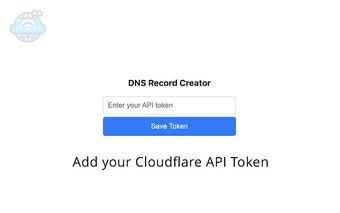صديق كلاودفلير: إنشاء سجلات DNS لنطاقاتك على كلاودفلير
Cloudflare Buddy is a convenient Chrome add-on developed by Al-Mamun Talukder. It allows you to quickly create new DNS records for your domains that are added on Cloudflare. With just a few simple steps, you can add 'A' and 'CNAME' records to your Cloudflare account.
To get started, you need to obtain a Cloudflare API Token. Simply log in to your Cloudflare account and visit the profile API tokens section. Click on the "Create Token" button and select "Create Custom Token". Give your API Token a name for easy identification.
Next, choose the appropriate permissions for your API Token. Select "Zone" -> "DNS" -> "Read" and add another permission for "Zone" -> "DNS" -> "Write". You can also specify the account you want to manage or include all accounts.
Once you have configured your API Token, proceed to the next steps and copy the generated token. It's important to note that your API Token is saved locally in your browser's storage and is not uploaded anywhere else.
With Cloudflare Buddy, managing your DNS records on Cloudflare becomes a breeze. Say goodbye to manual record creation and streamline your workflow with this handy add-on.